DDS-BASE
VFO kits for HAM
RADIOThis image is proto type.
DDS-BASE is using AD9859 direct synsecyzer chip. Using 400MHz internal clock, it can oscillate up to 160MHz.
This is complete kit for all amature users. AD9859 is already soldered on daughter bouard.FT245RL is already assembling by AKIZUKIDENSHI. It is very easy assembling kit.
DDS-BASE is designed for Soft66RF and SDR receivers. You can use DDS-BASE as oscillator convinient.
Feartures
- AD9859 of AnalogDevice
- 400MHz internal clock
- sine wave up to 160MHz
- easy control with PC via USB interface
- Free source code written by VisualBasic.NET
- easy assembling
- low cost
DDS-BASE price is $85USD including shipping fee by air mail.
Please click this buttom,you can order. Please note,because it is airmail, there is not the compensation.If you want tracking number,please add $15USD. DO NOT BUY PC BEGINNER. YOU NEED SKILL FOR VB.NET.
↓schematics
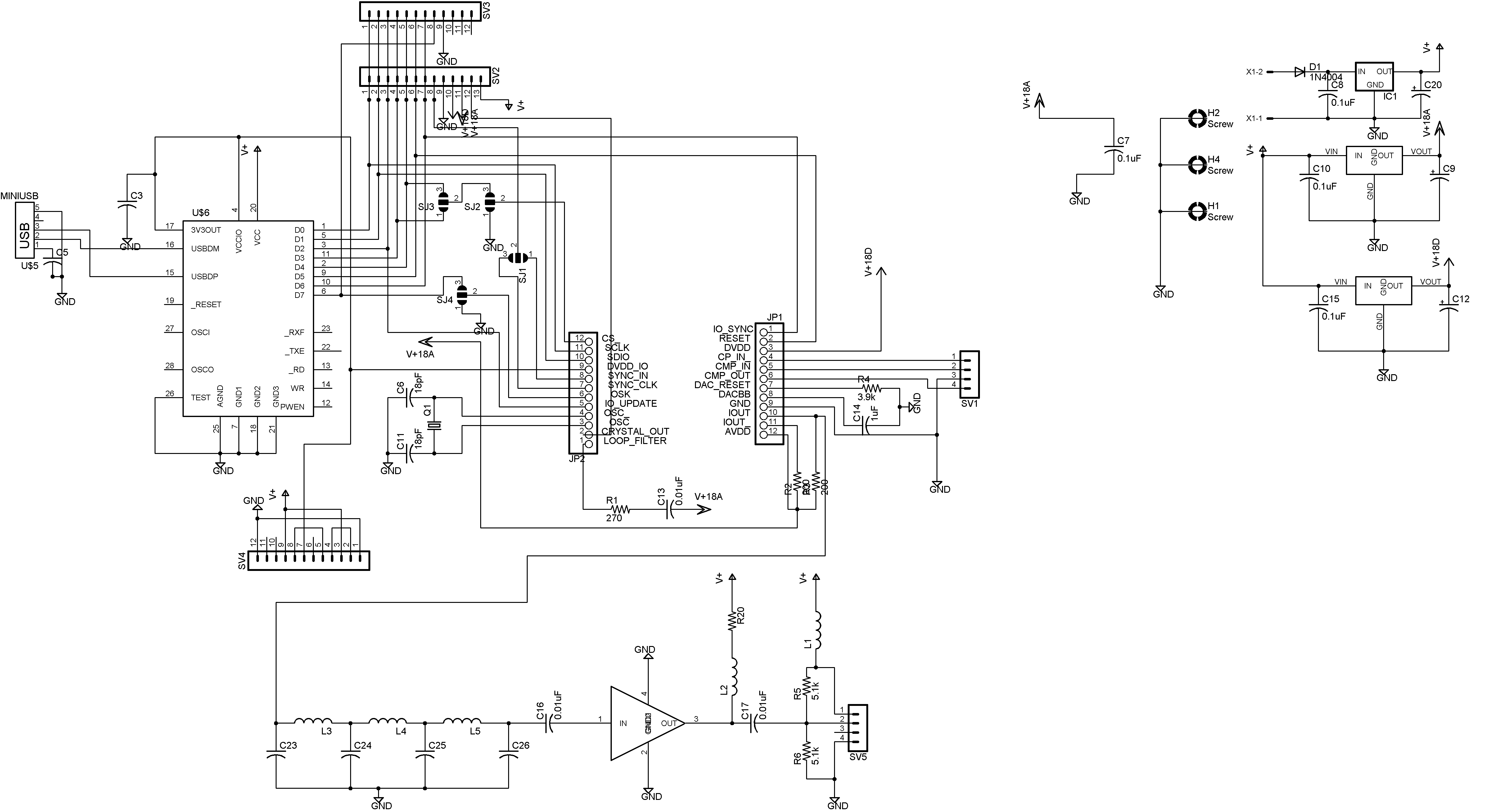
↓schematics of daughter board
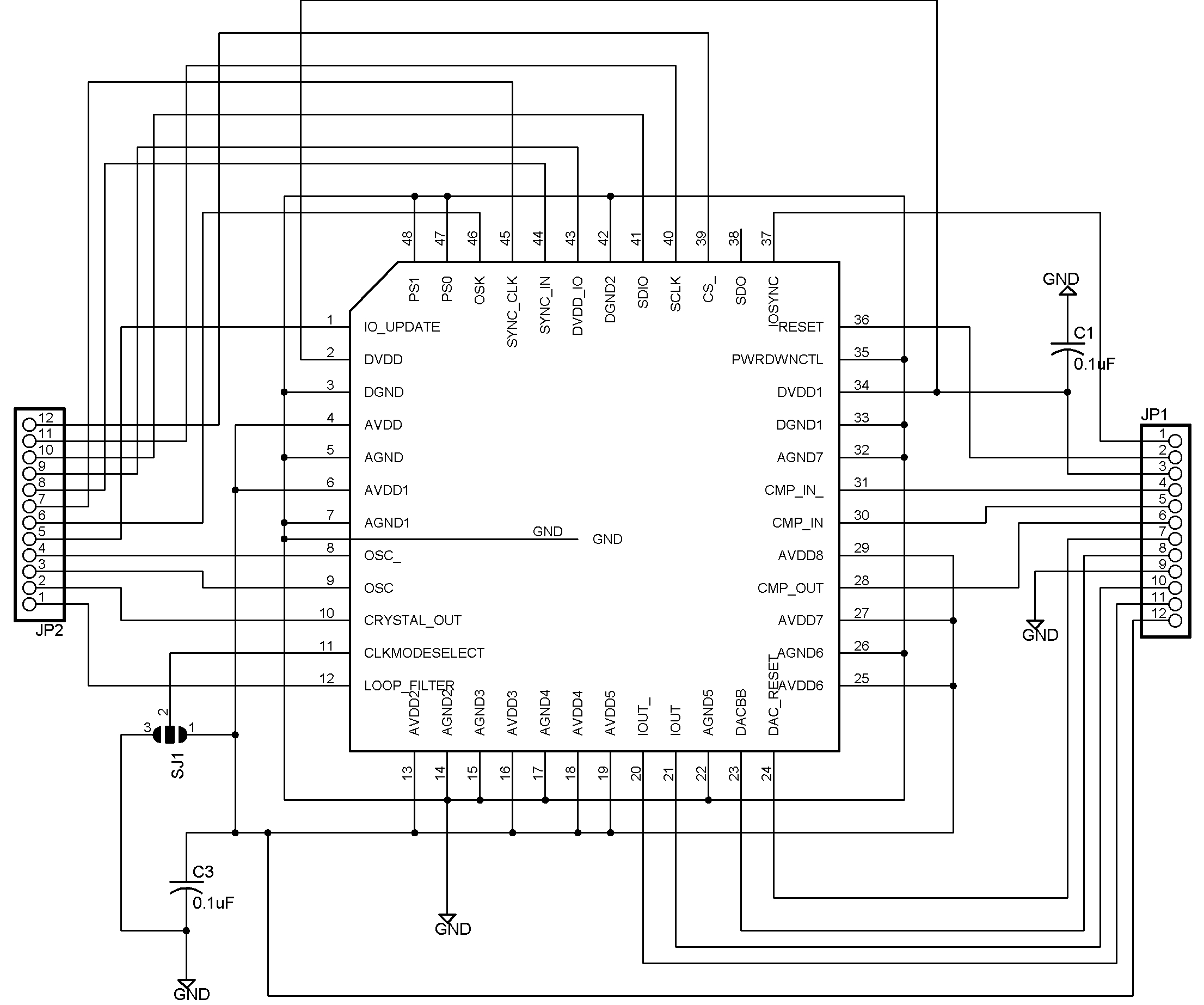
↓componentes on PCB
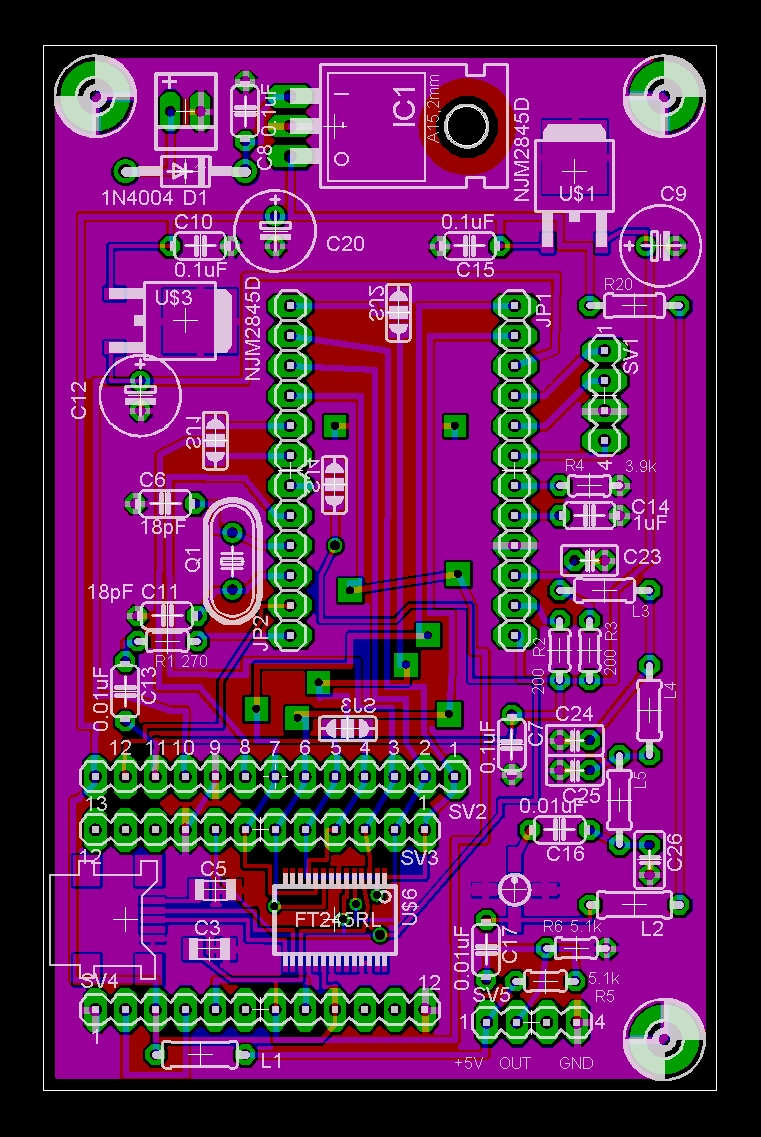
DDS-BASE instruction
1.parts list
Please check packing with Parts
List.2.setting of solder jumpers
There are 3 solder jumpers for setting.Please note, solder jumper ON meams short by solder.
You need SJ6 and two jumper of solder side PCB to ON.
SJ6 is out put of DDS. This setting is for Soft66RF.
3.soldering RF amp
You need to solder MAR-08A.1st step, pile some solderon one rand.
put MAR-08A to a mark of PCB.
touch with solder iron and fix it.
solder another pins.
4.cutting socket
Please cut the 24 pin socket for AD9859 board.Like a lower image, please solder it after putting it in a pin.
5.assembling
Please assembling another componentes like a under image.If you want to connecte with Soft66RF, it is no need 24 pin socket for FT245 board.
Please put FT245 board in PCB directly.
Please put AD9859 board and FT245 bpard on PCB like a under image.Two jumper pin of FT245 board are not use.
Please be careful to the directions of the board.
6.installing of control soft
1st, please download FTDIdriver
.2nd, install drivers with instruction.
3rd, download control soft from my site.
4th, unzip it and exec setup.exe. installer start automatic.
Please note, control soft run on XP and Vista. NOT win2000 and win98.
After installing DDS-BASE controller is starting.
You need connect DDS-BASE with USB before controller is up.
If controller soft can recongnize DDS-BASE, you can look Success!001 on controller window.
OpenFailed is displayed in the place of Success!001 when a FT245 board is not connected.
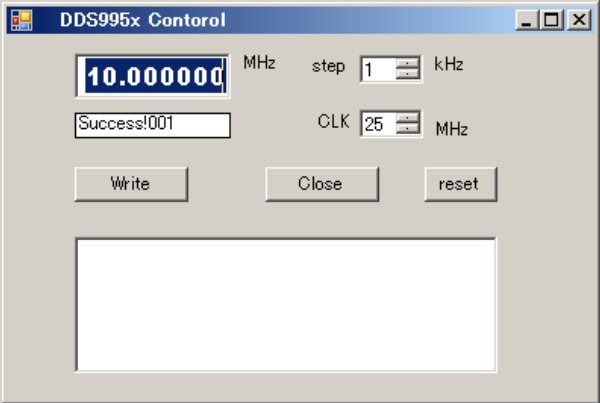
Please write the frequency you want, and push buttom of "Write". "272written" is displayed when command is successfully. You can change frequency with mouse wheel . do not change CLK at 25MHz. Raw command is displayed in under window. You can customize control soft by your self. Source code is in the SOURCE folder. This soft is released under GPL.
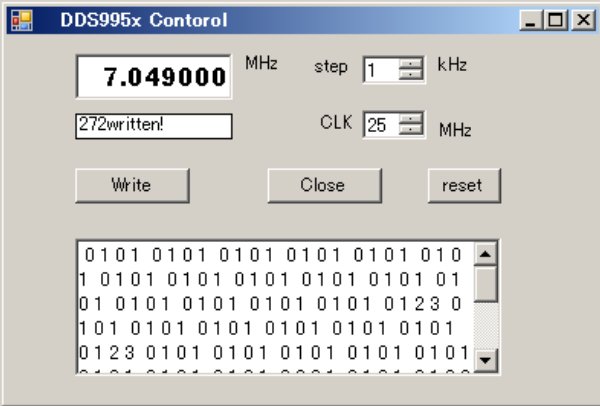
PARTS LIST
componentes in the kit.C8,C10,C15 0.1uF 積層セラミックコンデンサ
C13,C16,C17 0.01uF セラミックコンデンサ
C6,C11 18pF or 20pF セラミックコンデンサ
MAR-8A RFアンプ
C14 1uF タンタルコンデンサ
R2,R3 200Ω 1/6W カーボン抵抗
24pinソケット
R1 270Ω 1/6W カーボン抵抗
R4 3.3k or 3.9kΩ 1/6W カーボン抵抗
R20 47Ω 1/6W カーボン抵抗
C9,C12,C20 47uF 電解コンデンサ
C23,C24,C25,C26 6pF セラミックコンデンサ
C6,C11 18pF or 20pF セラミックコンデンサ

IC1 7805 3端子レギュレータ
D1 1N4004 ダイオード
Q1 HC49U/S 25MHzクリスタル発振子
L2,L3,L4,L5 0.27uH マイクロインダクタ
U$1,U$2 NJM2845D 1.8Vレギュレータ
AD9859ボード
FT245RLボード